After over a year in the making (because I dropped the ball to do a gazillion other things instead), the Zone Cleaning Schedule Digital Planner has finally been released!
If you are an organized person, or trying to be, the Zone Cleaning Planner is the perfect cleaning checklist to help you with your home organization and cleaning tasks!
Even though digital planners are primarily created for apps like GoodNotes, Notability, Xodo, etc., they can be used on any PC or tablet that can annotate a PDF – like Acrobat Reader (I think every tablet or phone has this on it? If not, I know it’s free to put it on a device!)
Zone Cleaning? What's That?
If you aren’t familiar with Zone Cleaning, first I will mention there are so many websites out there that explain it in detail. But the short and condensed version is that you split your home up into six zones, including a couple of rooms into each. On top of your regular weekly and daily cleaning schedule, you add a few tasks from the Zone Cleaning check list as well. After setting a timer for 15-20 minutes doing tasks on the list, you stop. You are done for the day. You now have the rest of the day to enjoy whatever it is you would rather be doing!
The premise of zone cleaning is every room of your house gets a deep clean once every six weeks without killing yourself or spending four days straight doing it. Remember, you still have your daily and weekly tasks, so this doesn’t mean the toilet goes six weeks without being scrubbed or your sheets will be neglected. Just 15-20 more minutes on top of your regular schedule will help get your home to the sanctuary you want it to be!
Just a quick FYI – the squeaky clean sanctuary home may not happen within the first six weeks. If you have a lot of decluttering to do and have some kitchen appliances that are caked on with grease (yeah… I have those, too!), your 15-20 minutes each day may be spent doing things like that, first. But each time a zone rotation comes around, it WILL get easier and quicker!
Schedule Tab
The schedule is set up with hyperlinked tabs throughout the 93 functional pages. Across the top, there are tabs for Schedule, Stickers, Notes and Quick Links.
Along the sides are tabs for each of the six cleaning zones.
After clicking Schedule, you are taken to a dashboard with a link to your daily, weekly and week at a glance cleaning checklists. At the top left hand corner, there is a link back to the dashboard.
Under your Week at a Glance tab, you will find six tabs that correspond with the Week at a Glance scheduling page for each zone.
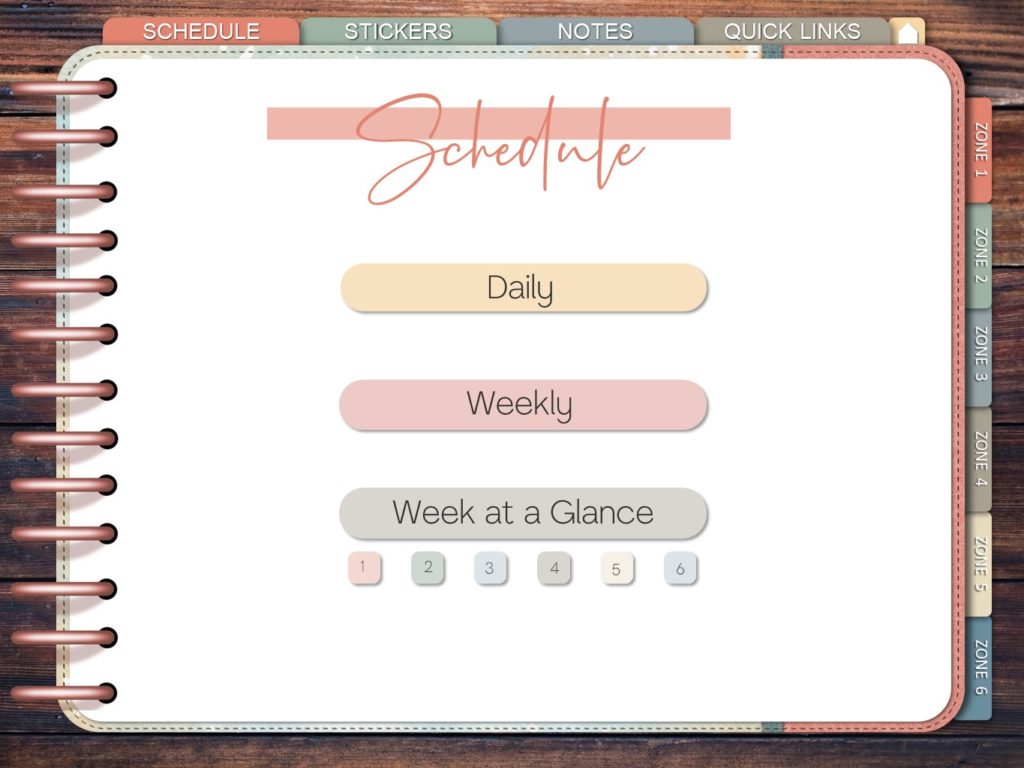
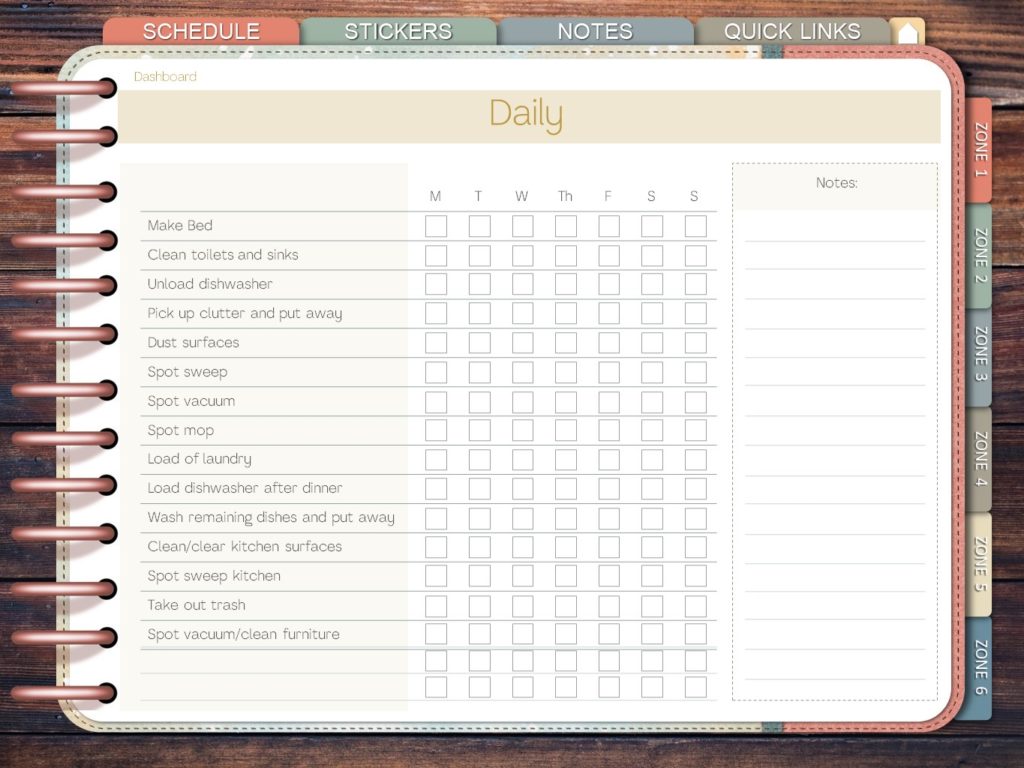
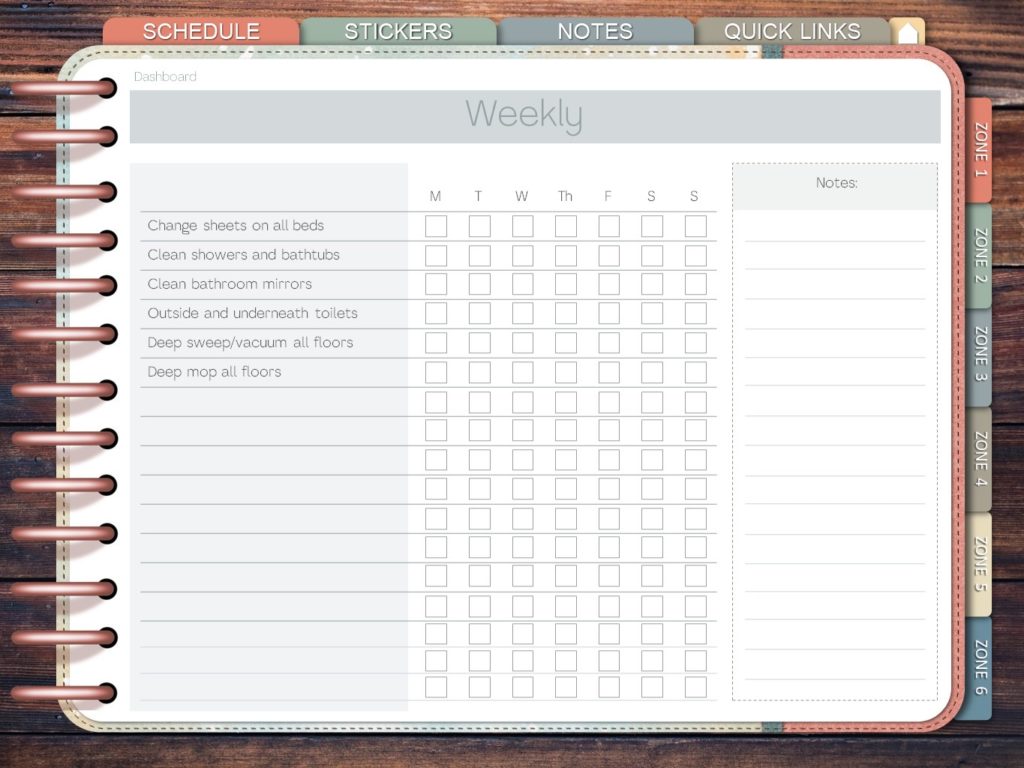
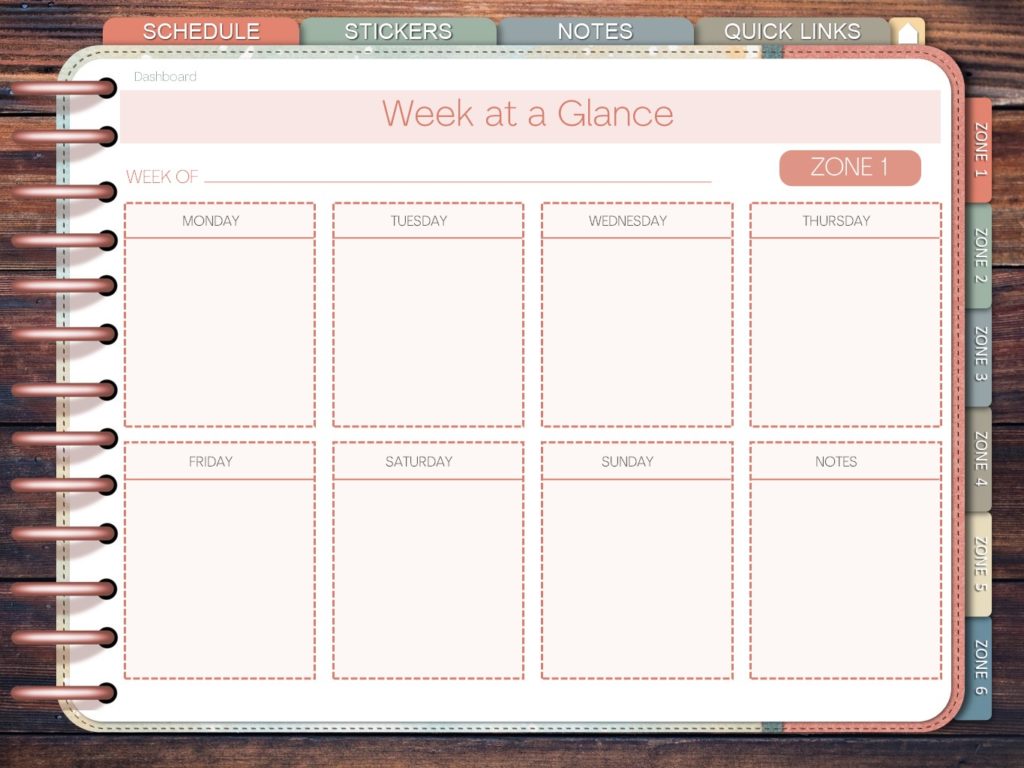
Clicking one of those buttons will bring you to the area where you will schedule your tasks for the week. Sometimes I like to hand write my tasks, but other times I copy/paste the task from the room checklist, which can be quickly accessed by clicking the Zone tab on the right hand side.
Zone Tab
Speaking of the Zone Tab – once you click any of the zone tabs, you will be taken to the dashboard for that section. Some tabs are already designated, but there are also blank tabs that correspond to a hyperlinked blank page. Go crazy designating each tab to your very own customized area. The tabs under Bedrooms and Bathrooms are left blank so you can write in what bedroom or bathroom each page is, example: guest bedroom, Mark’s bedroom, etc.
At the bottom of the dashboard, the Week at a Glance is easy to get back to with just a click of a button!
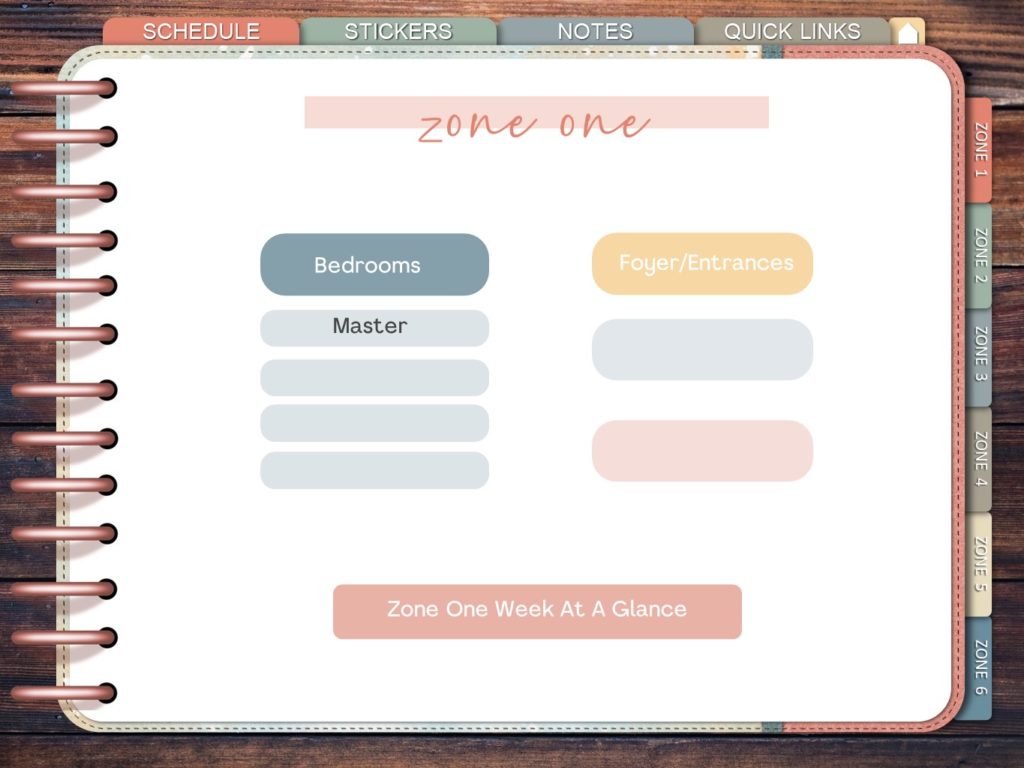
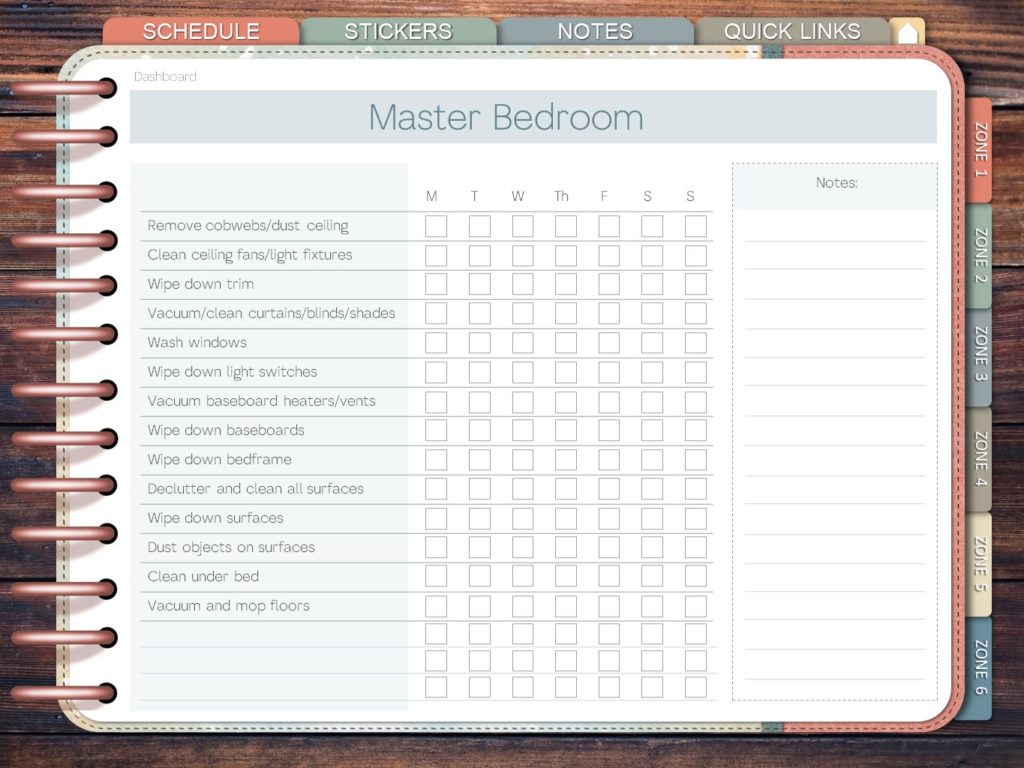
The Zones
Every checklist page within a zone section has a hyperlink back to the dashboard to make it more convenient to move on to the next room.
Check out all the Zone dashboards below:
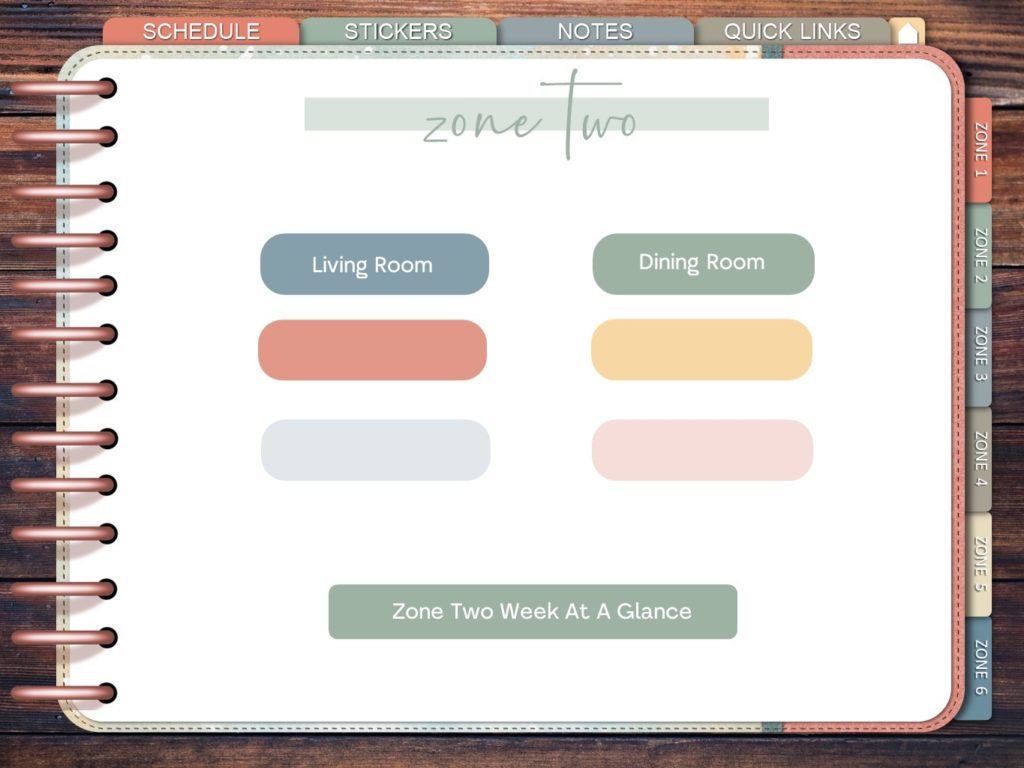
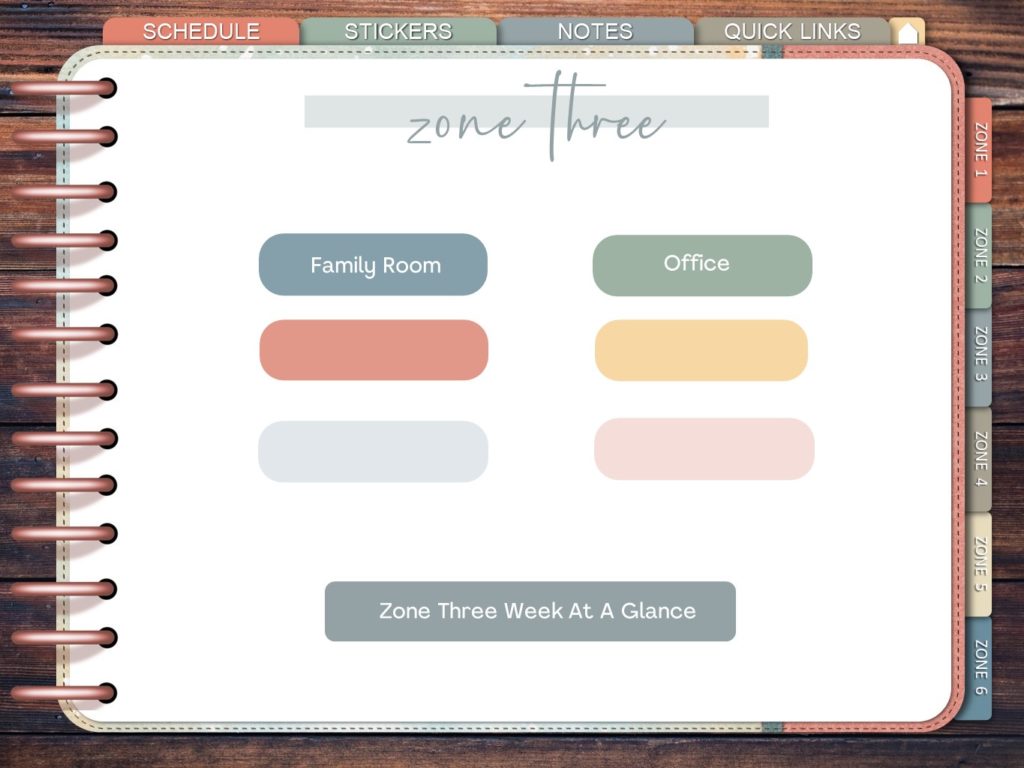
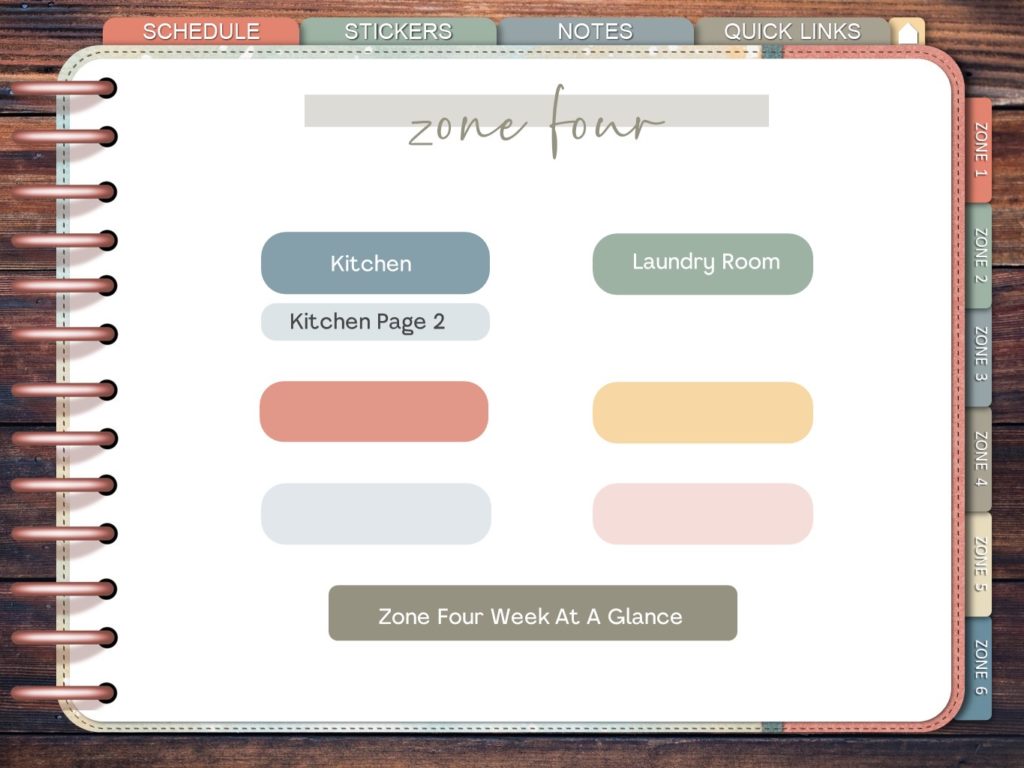
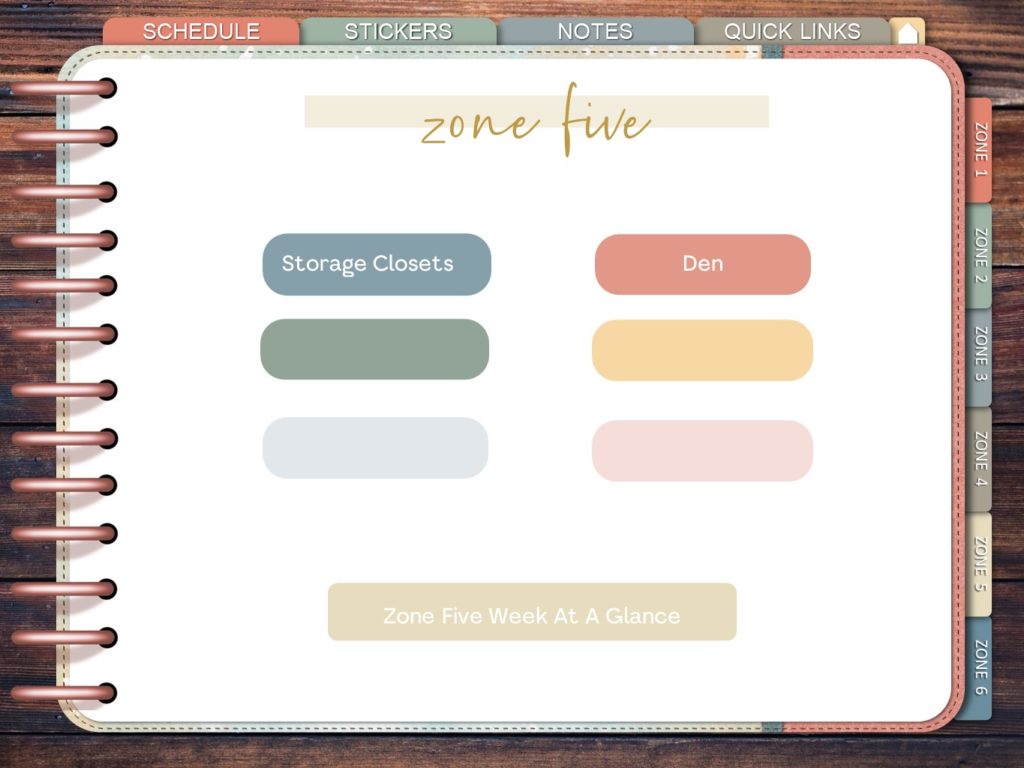
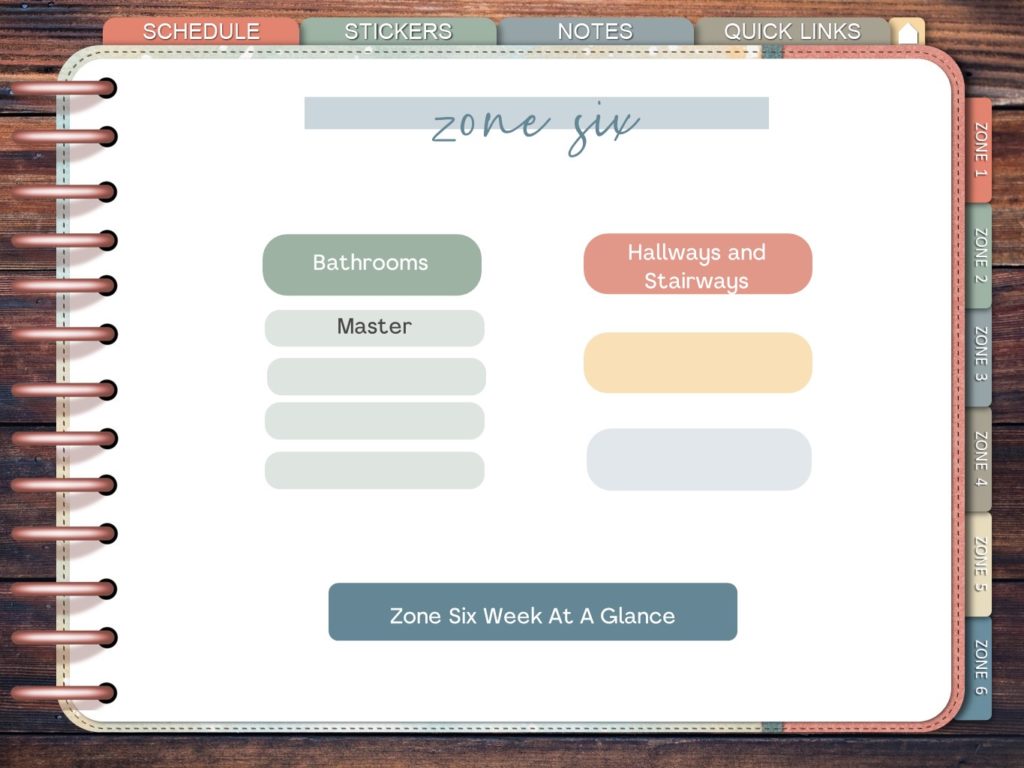
Notes and Stickers Tab
The Zone Cleaning Schedule Digital Planner comes with free stickers for decorating your pages. Add your stickers to this tab to keep your favorites close and handy. Two types of papers are in the Notes Tab: blank pages and two column lined pages.
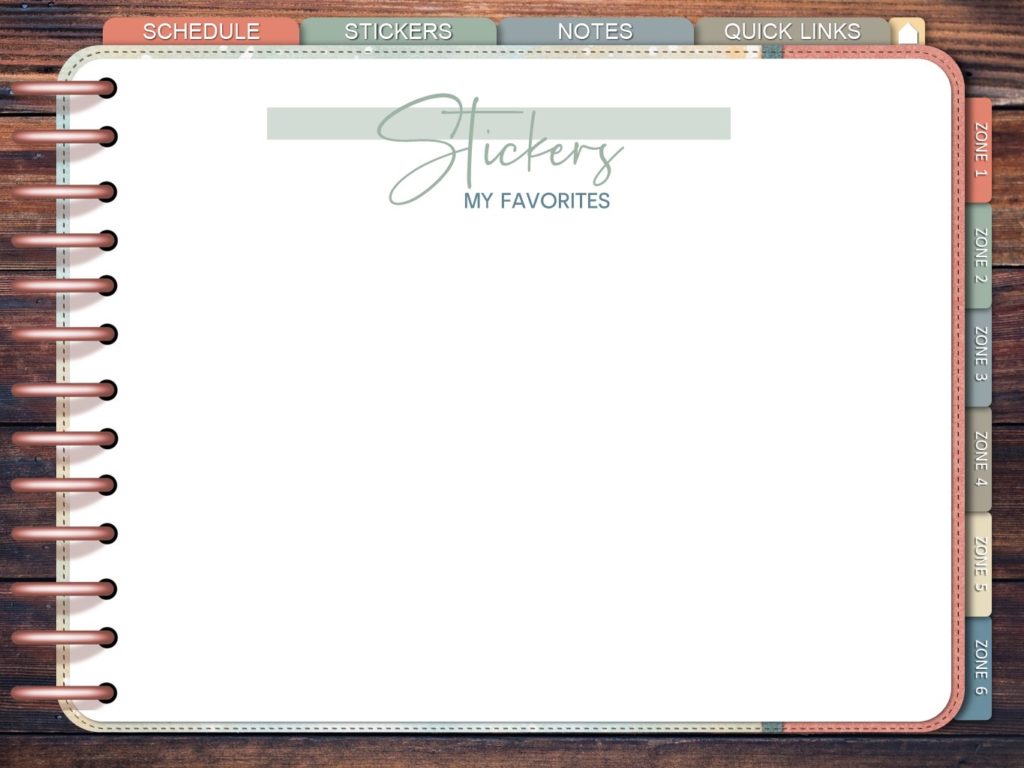
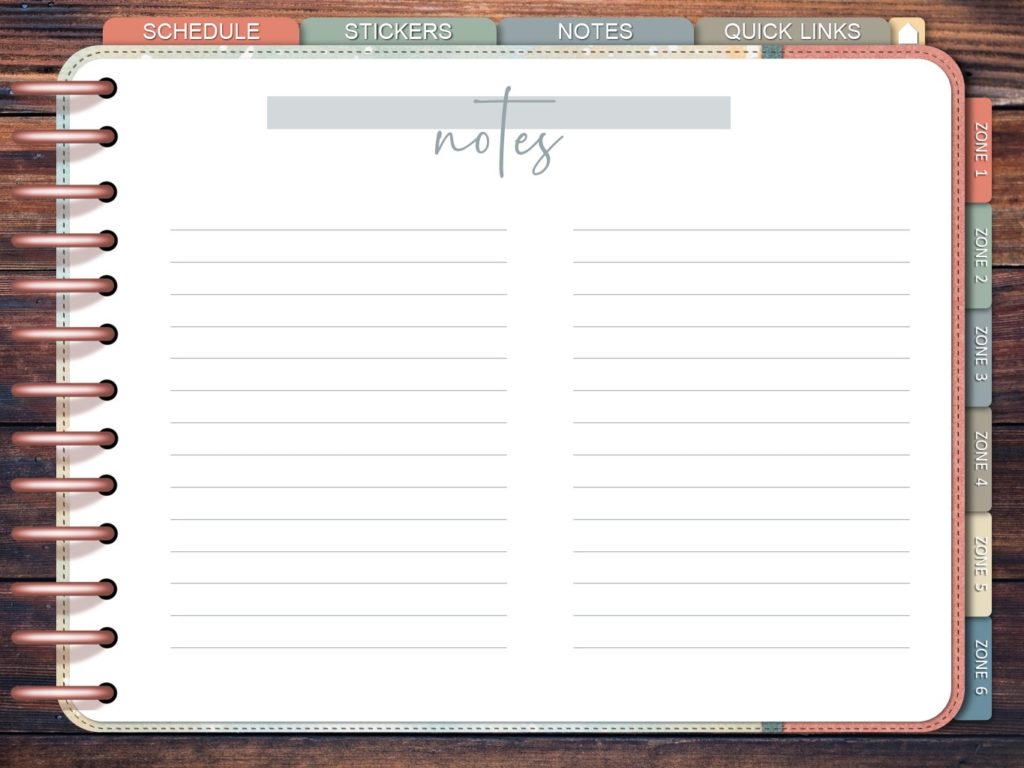
Quick Links
This brings us to our final chapters in the planner. Under this tab, you will find a section to store your favorite household cleaning solution recipes! I don’t know about you, but I have tried some that I found on the internet then promptly forgot where I got them or how I made them.
A customizable, hyperlinked index will take you right to the page you need.
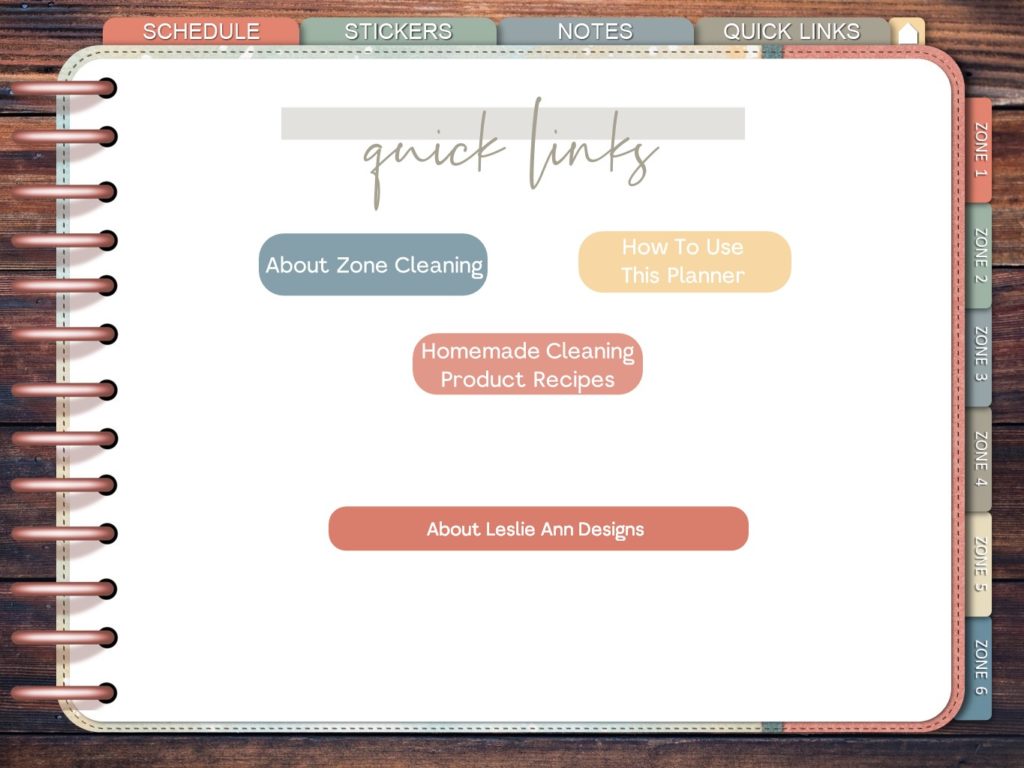


A brief How To Use This Planner and About Zone Cleaning round out the Zone Cleaning Schedule Digital Planner!
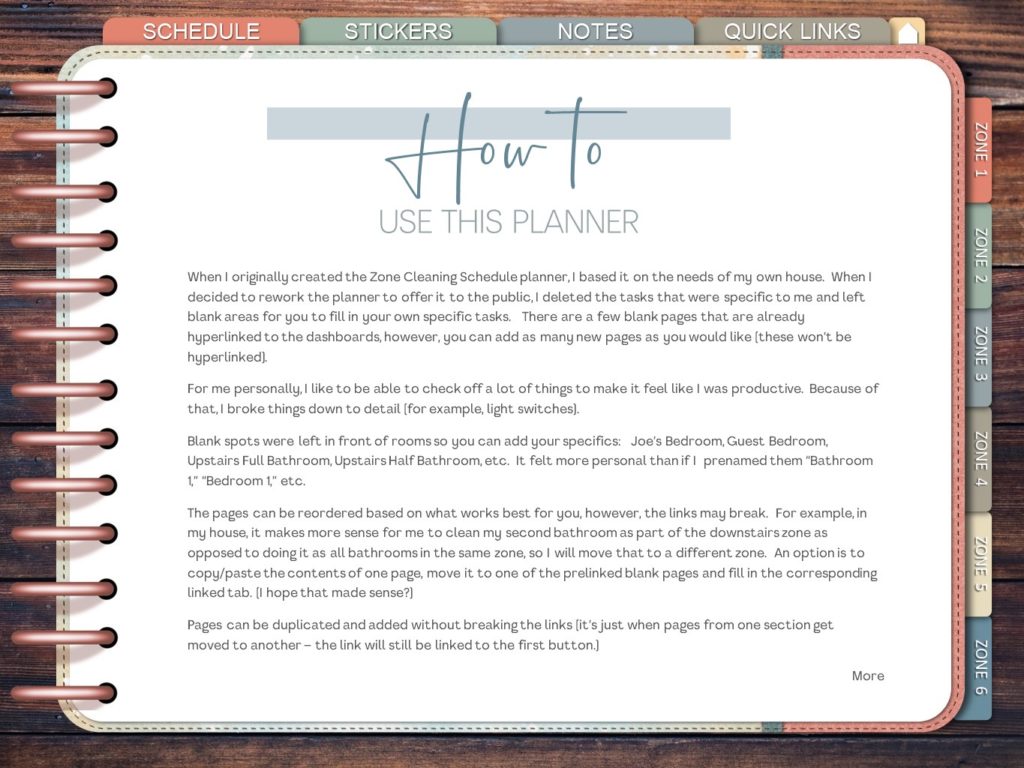
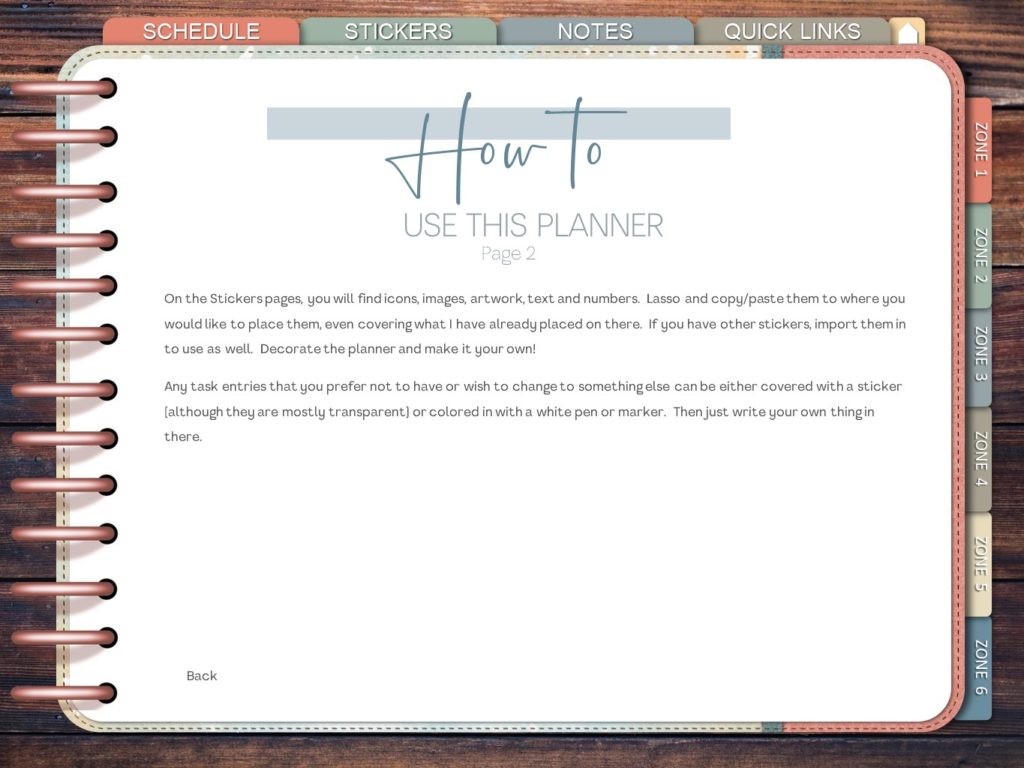
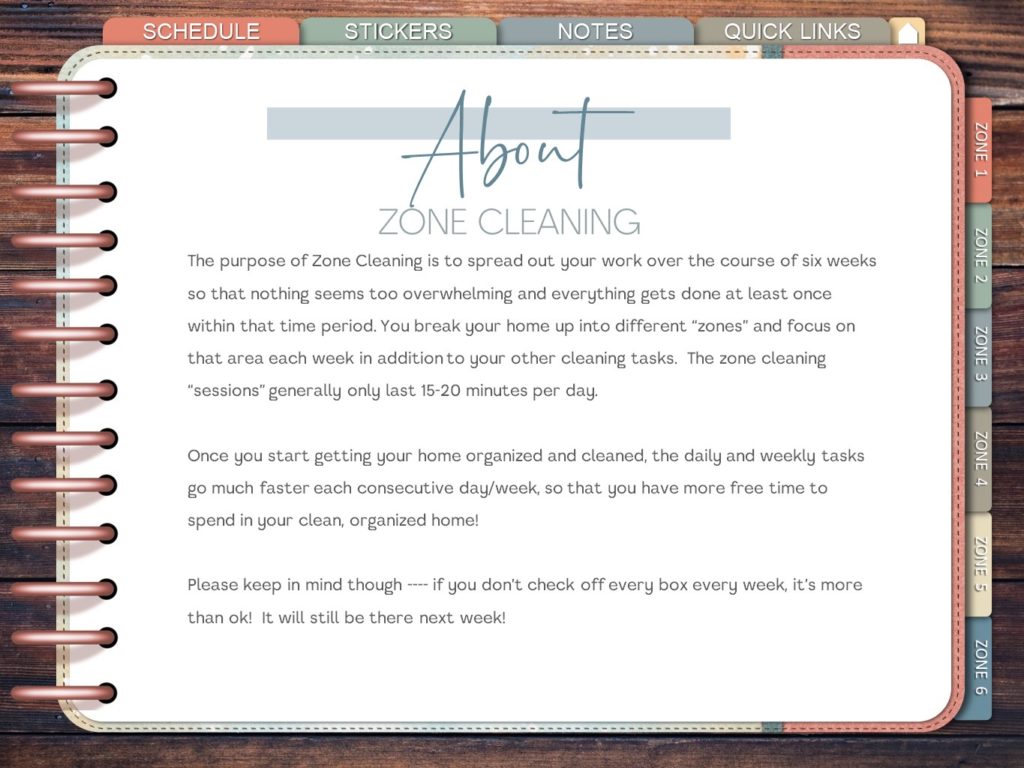
Features and Benefits
Here’s a quick look at the benefits and features of the Zone Cleaning Schedule Digital Planner!
Features
- 93 pages
- Hyperlinked Tabs including links to return you to the cover page and the dashboard for each section.
- Section to keep your own cleaning solution recipes handy
- Week at a Glance calendar to help organize your week
- Instructions for how to use this planner
- FREE Zone Cleaning Schedule sticker packs – over 300 stickers!
- Blank hyperlinked tabs and pages in every zone section to customize your own cleaning areas
Benefits
- Keep on top of your cleaning schedule without getting overwhelmed.
- Stay organized
- Remember if you did a certain task (and when you did it!)
- Find your cleaning solution recipes when you need them.
- Visualize your cleaning agenda at a quick glance.
- More time to spend with your friends and family doing the things you enjoy doing while living in a home where you love living because you are organized and incorporating zone cleaning into your plan.
There you have it! A run-down of the inner workings of the Zone Cleaning Schedule Digital Planner! Click the link below to go directly to my Etsy store to purchase your own copy today and get started on living in a neat and tidy home!
